We like Volusion, it’s got various pros and cons compared to open platforms like Magento but when it comes to the day to day running of an online business Volusion just pips Magento to the post. Volusion’s intuitive back office is perfect for non techies who just want to get on with running their business.
That said, Volusion is proprietory software and although it is heavily customisable there are areas that are pretty heavily locked down, including the checkout.
Although the checkout files are not accessible, there are still a few little tweaks you can do to improve the user experience and your conversion rate:
1).Setting a Default Payment Option
If you only have one payment option on your site, this drop down is pointless, why give visitors a drop down box with only one choice?
Even if you have two options, surely it makes more sense to have a default selection?
Fortunately this is an easy fix with a tiny bit of jQuery, just put the following script in one of the checkout page articles, article 115 works well:
<script>
$("#PaymentMethodTypeDisplay").val("PayPal");
</script>
This script sets the dropdown to paypal, the one below sets it to Credit Card
<script>
$("#PaymentMethodTypeDisplay").val("Credit Card");
</script>
Both of these scripts need jQuery installed, but most Volusion templates have it by default. If not, here’s how:
https://stackoverflow.com/questions/1458349/installing-jquery
2). Hiding the Payment Options All Together
If you only have one payment option enabled, this dropdown is now redundant, exactly how you do this will vary depending on your template but adding the following bit of CSS will hide the pre selected dropdown menu:
<style>#v65-checkout-payment-header{display: none;}</style>
3). Automatically Redirecting to Paypal
One of my biggest bugbears with Volusion has always been that if a customer chooses to pay with Paypal, they are directed to a page that says “please click the button to go to Paypal”. This always annoyed the hell out of me, it’s just another stage that people can drop out at.
jQuery to the rescue again, All you need to do is put this script into one of the articles on the Paypal Order Finished page, article 80 works well:
<script>
function submitForm()
{
$("input[name='submit']").trigger("click");
}
$(document).ready(function(){
t = setTimeout("submitForm()", 2000);
});
</script>
Combine this with a nice loading animation and you’re done. After 2 seconds the script automatically presses the button, you can change the delay by changing the 2000 in the line below to whatever value you prefer.
t = setTimeout("submitForm()", 2000);
You might want to add a “If you are not redirected in a few seconds, please click the button below” statement in case the script fails to execute.