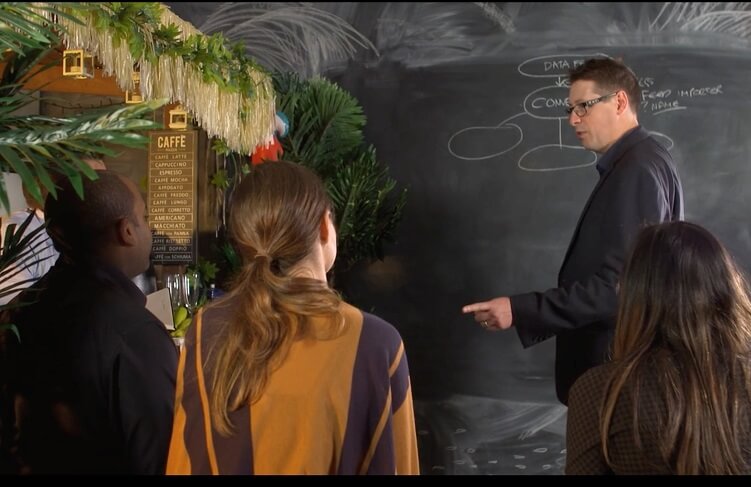I’ve been using Analytics in one way or another for 10 years now. In that time new features have been added at such a rate that keeping up has been a job in itself. You may well have missed this one, I did. But back in September Google added a feature I’d long since given up on ever seeing – the ability to move properties between accounts.
I’ve come up against all kinds of scenarios where this would have been useful. For example a website sale where the founder had the analytics account in their personal gmail. Or when the analytics account was created by an agency that the client wanted to move away from.
Previously, the best you could do was add a new user to the account or change the UA code and lose historic data. But now you can actually move a property from one account to another.
It’s very simple. But before you start, you need to be signed in to a google account that has full admin rights. This includes user management to both the account that the property currently sits in. But also to the one you want to move it to.
Go into the property in analytics, then go to admin and into property settings. There’s now a “move property” button, press it and you get this:

Pick the account you want to move it to. Choose whether you want to retain the current user permissions. Or default to the account level settings in the new account and you’re done.