Often, people shopping online add items to their baskets but leave at some point before finalising the checkout process – which is known as abandoning their shopping cart. Do you know how many people leave their cart abandoned? 69.23%, on average – but some ecommerce websites are seeing as many as 80% of their users drop off on the checkout page. Does that sound like a problem your website faces?
Selling products to people is probably the main reason why you created a website in the first place. It can get frustrating to get a lot of traffic, only to see it all disappear just when the user was this close to making a purchase.
Optimising your checkout page so that the whole process is smooth, seamless, and easy to follow can help improve your conversion rates. Users tend to drop off when things get too complicated, or if they have to make too much of an effort. (What? We’re all lazy.)
Here are 3 quick tips that will help you improve your checkout page conversions!
1. Make it easy for your customers
When a checkout page has too many points of friction, users drop off. They feel overwhelmed by the amount of detail they have to enter, or too many images on the page. Distractions, unclear directions, or long-winded sign-up forms can kill your conversion rate.
Take a look for example at the checkout form on your website. Do you really need all this personal information? Email address, home address, and payment details are of course necessary – but what superfluous fields can you remove? Can you automatically copy the billing address and set it as the shipping address, so people don’t have to type it twice? Do you really have to make customers sign up for an account with your website, or can you let them check out as guests?
Having options such as checking out using PayPal or looking up an address using just the postcode also make it easier for users, and saves them having to input too much detail before they can finally click ‘Buy Now’.
Streamline your checkout process and remove anything that could cause friction, and in turn cause customers to become frustrated and leave the page. Using tools such as Mouseflow and Google Analytics can help you figure out where exactly your customers are dropping off, so you know which pages to focus your efforts on.
2. Don’t ignore mobile
We can never stress this enough: mobile is king. Your entire website needs to be optimised for viewing on a mobile device, and this includes your checkout page.
42.3% of online purchases made over Christmas last year were made on mobile – that’s a pretty large chunk of the market you could be missing out on.
Use responsive design to ensure the checkout form is easily viewable on mobile. Don’t make your customers have to zoom in to enter their details! Use mobile-friendly buttons and CTAs – they’ll look different on mobile than on desktop; mobile buttons need to be bigger so they’re easily clickable.
Finally, it’s always a good idea to make your forms text smart. They need to understand when customers are prompted to enter numbers and automatically change their keyboard to a number pad, or add an @ sign and ‘.com’ when the user is prompted to enter an email address. It’s a small touch, but it saves them having to look for special characters and numbers themselves. Anything to make it easier!
3. Create urgency
Who can honestly say they’ve never added items to an online shopping cart just for a bit of fun virtual window shopping? In fact, almost 40% of people who abandon their cart never even intended to buy anything in the first place!
Without going overboard, introducing some urgency to the shopping process can be a great way of turning ‘browsers’ into customers, and turn window shopping into impulse buying. For example, adding information on your stock levels can show users that they might miss out on purchasing an item, and hopefully get them to actually go through with it.
When users view their cart, make it clear that if they don’t buy your product now, they might never get to. Bold, red text saying ‘low stock’ or ‘only a few left’ can make all the difference, as can text showing that demand for the item is high. For example, you could say ‘x people have added this to their basket today’, or ‘x people are looking at this right now’.
Finally, adding an exit pop-up might be the last chance you have to retain indecisive customers – especially if you offer them a discount. Having a message like “Wait! We know you’ll love this product, so here’s an offer just for you” can create even more urgency, especially if you make it clear that the discount will expire if they don’t take action now. However, don’t overuse this! Google is cracking down on annoying pop-ups, so you might be penalised if you don’t use them sparingly.
While there are many more ways to improve conversion for ecommerce, try these tips first to hopefully see the number of orders on your site go through the roof! If you need more information on optimising your ecommerce website, or need advice on web design, get in touch. We’d love to help.