When testing payment gateways during the build of a website it’s important to have a selection of test cards available to use. Below is a table of test card numbers for just such an occasion:
| Card Type | Protx Card Name | Card Number | Issue Number |
| Visa | VISA | 4929000000006 | n/a |
| Visa Delta | DELTA | 4462000000000003 | n/a |
| Visa Electron UK Debit | UKE | 4917300000000008 | n/a |
| Mastercard | MC | 5404000000000001 | n/a |
| UK Maestro | MAESTRO | 5641820000000005 | 01 |
| International Maestro | MAESTRO | 300000000000000004 | n/a |
| Solo | SOLO | 6334900000000005 | 1 |
| American Express | AMEX | 374200000000004 | n/a |
| Japan Credit Bureau (JCB) | JCB | 3569990000000009 | n/a |
| Diners Club | DC | 36000000000008 | n/a |
You’ll also need to supply an Expiry Date in the future and the following values for CV2, Billing Address Numbers and Billing Post Code Numbers. These are the only values which will return as Matched. Any other values will return a Not Matched.
CV2: 123
Billing Address: 88
Billing PostCode: 412
You’ll also need to enter the 3D Secure password as password (it’s case sensitive) so that the 3D Secure authentication returns Fully Authenticated.
Please note that the Protx test server is not integrated with any banks, therefore no monies will be transferred as a result of these tests.